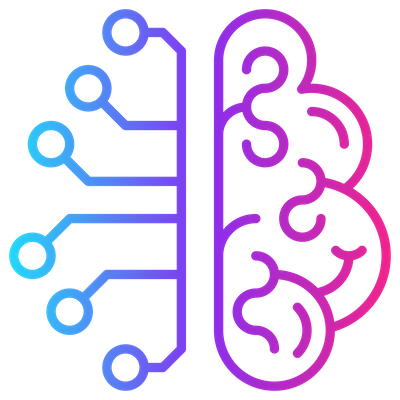and SCADA HMIs
in a blink of an eye
with the edge

features
Operational Dashboard
SCADA/HMI
Confirm and comment alarm messages.
Augmented Data

Dynamic Content
Use IIoT Board as a monitoring solution, SCADA/HMI solution or as an OEE dashboard.
IIoT Board also enables you to monitor automatic alerts, confirm and comment alerts etc.
IIoT Board also provides multi-language support: switch to your language of choice in real-time.
Dynamic Layout
IIoT Board by default comes in a dimmed cyan color theme but with our template design you can style the app in any theme and color combination you want.
Targeted for the Edge
IIoT Board typically runs 24/7 without downtime and doesn't connect to the cloud. It only communicates with the Smart IIoT Controller.
Since data are buffered by the Smart IIoT Controller, IIoT Board can display all available data, typically in a timespan of 24h.
Fully Secured
All communication is encrypted and fully secured.
Dynamic Design


It provides:
- secure communication with Web Server through TLS 1.2 (https)
- secure communication with MQTT Broker through TLS 1.2 (wss)
- data are transferred through topics. The web app acts as well as consumer as producer
- its configuration is managed by the Smart IIoT Controller that is responsible for OTA updates on all components running on the edge device
- its configuration is defined by our IIoT Control Center that runs in the cloud
Configuration of IIoT Board comprises:
- authorization rules
- asset scope (plant, room, production line, etc.)
- configuration of floor plan and corresponding locations of sensors, types of sensors (humidity, co2, temperatures)
- configuration of dashboard items like gauges, charts, etc.
- configuration of adaptable sensors, devices and parameters (e.g. speed of HVAC equipment)
- default language
- translations
- etc.

In case additional sensors are added or another kind of update is required, the Web App will automatically reload after the OTA update has been executed (according to production-safe circumstances)